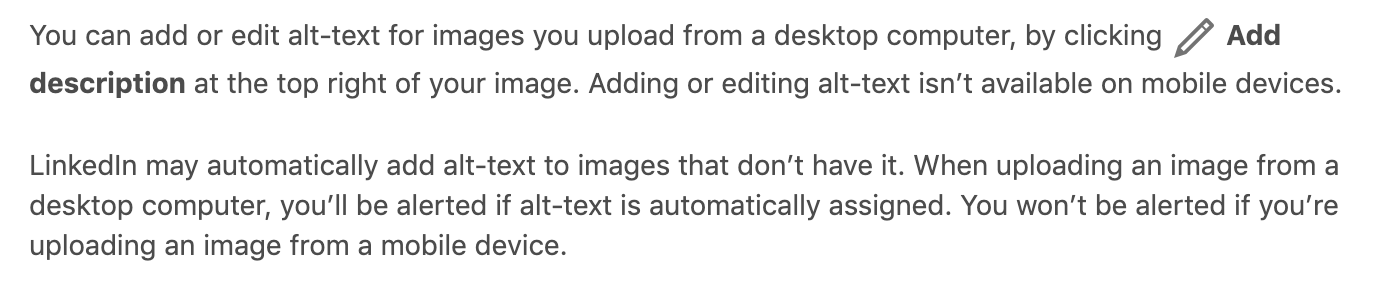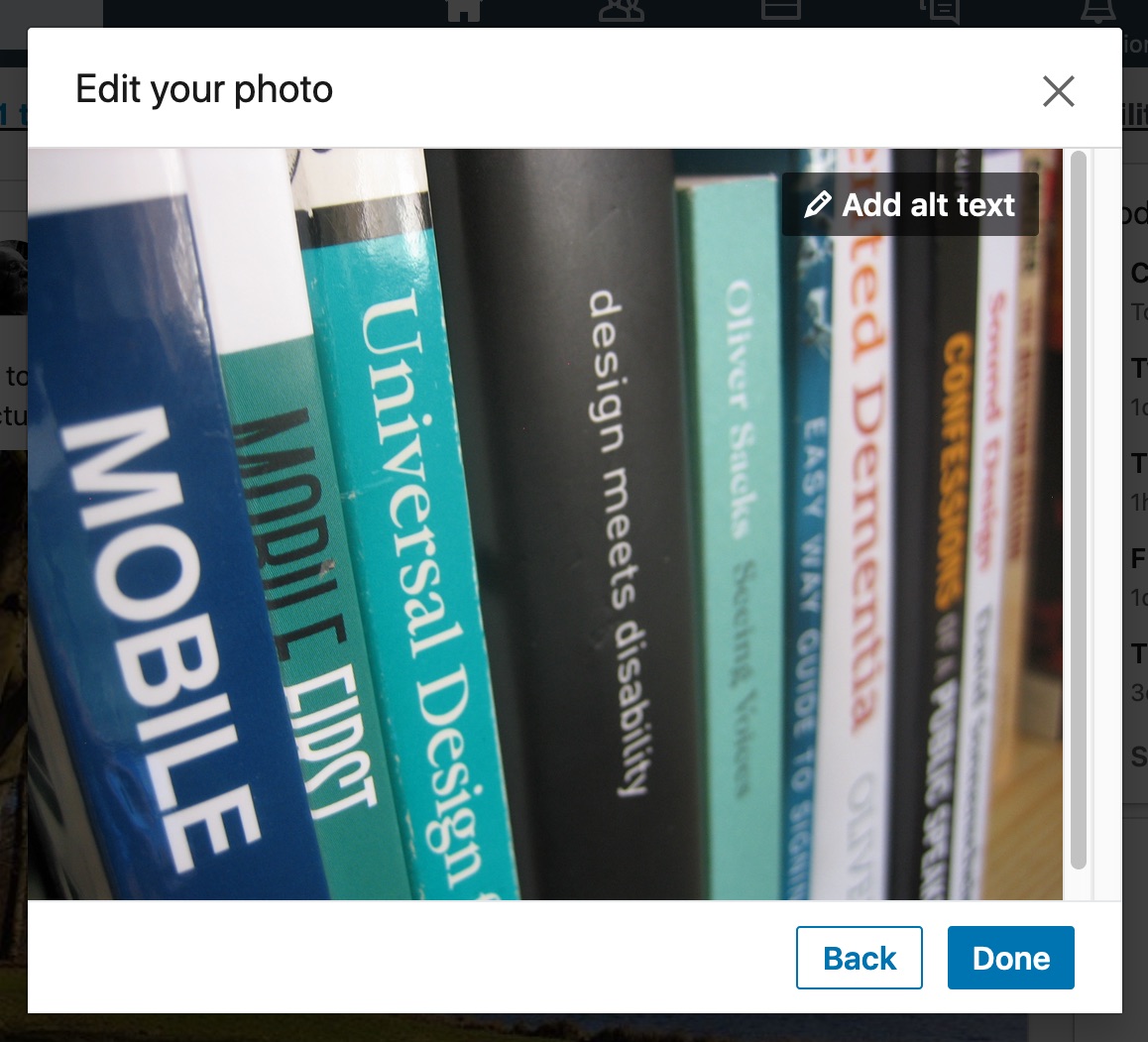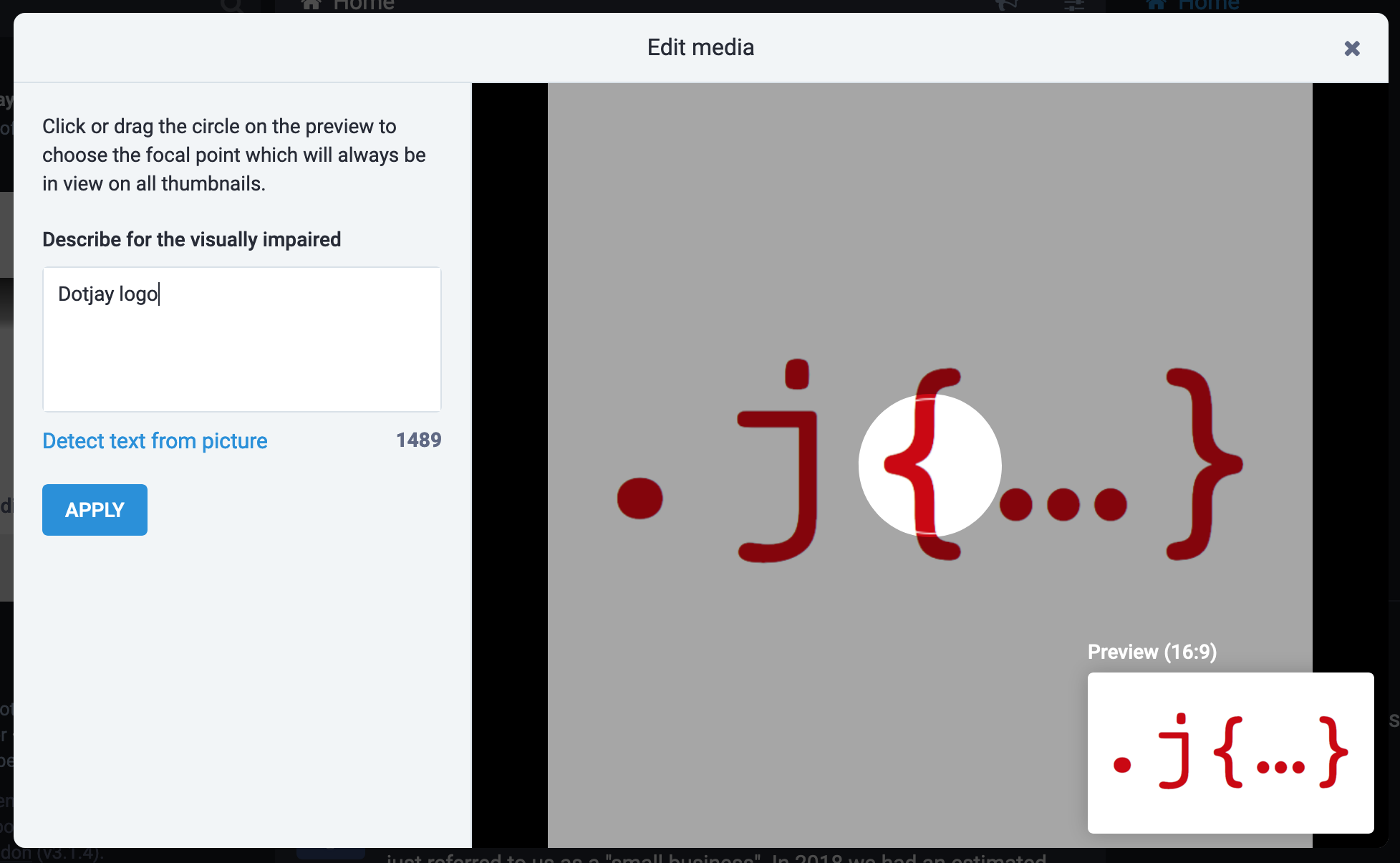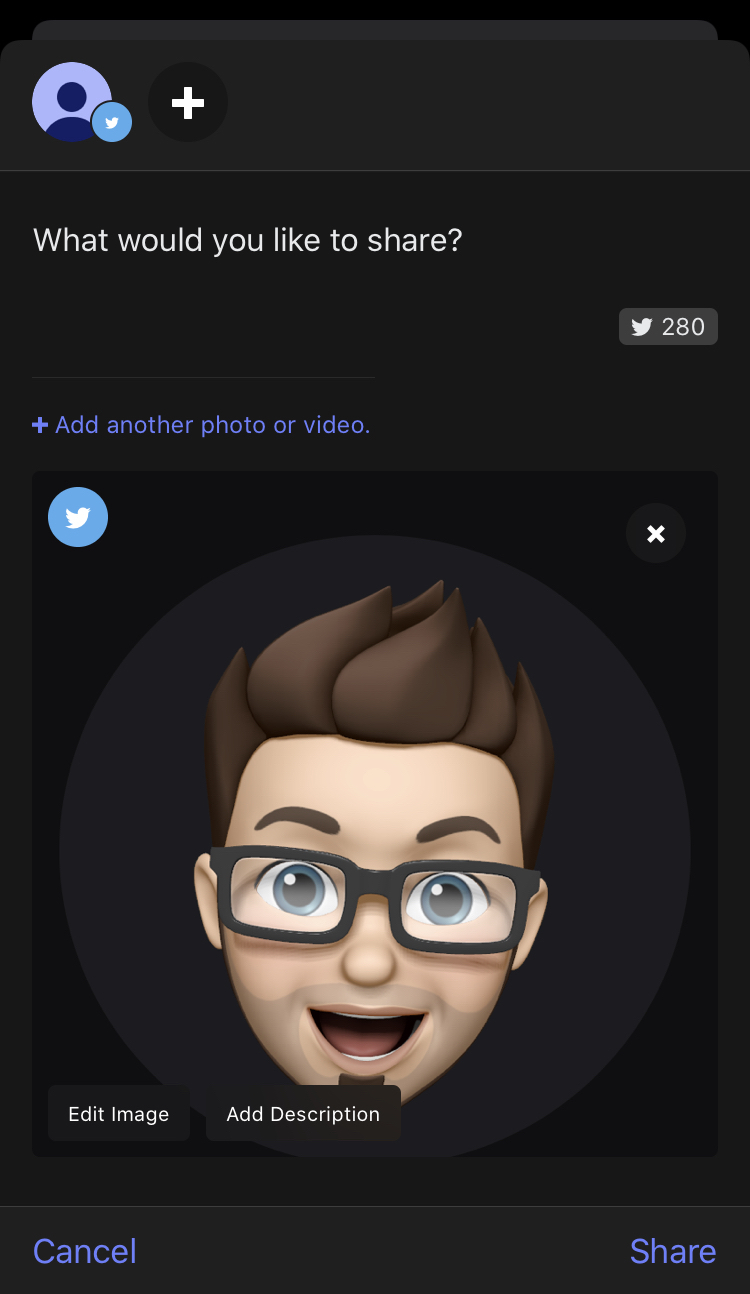Updates since AccessU 2020
- Improvements to Twitter's accessibility support – yay!
- Accessibility of Facebook and Instagram stories – bad!
- Accessibility support in EasyChirp – great!
- Links to additional resources – other people are fabulous!
- Minor fixes to slides – oops!
Accessibility on Social Media
Jon Gibbins – AccessU, 20 May 2020
(You can move between slides with the arrow keys. Press F to toggle footnotes.)
Accessibility on Social Media
- Image descriptions
- Video captions, transcripts
- Writing style and language
- Tips
- Provide invisible text descriptions that supplement visible text
- Avoid duplicating visible text or adjacent content
- Don’t write long image descriptions
- Consider Easter eggs only if suitable
Image descriptions: Facebook website

Image descriptions: Facebook iOS app

Image descriptions: Instagram iOS app

LinkedIn auto-generated image descriptions?
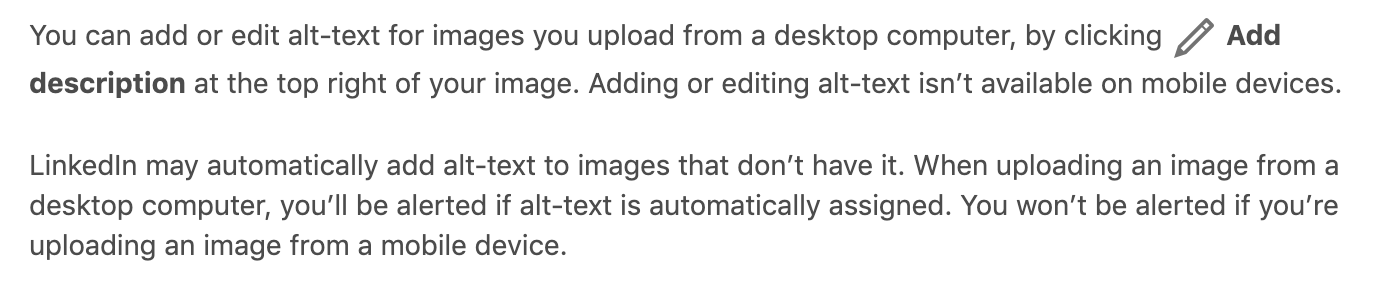
Image descriptions: LinkedIn website
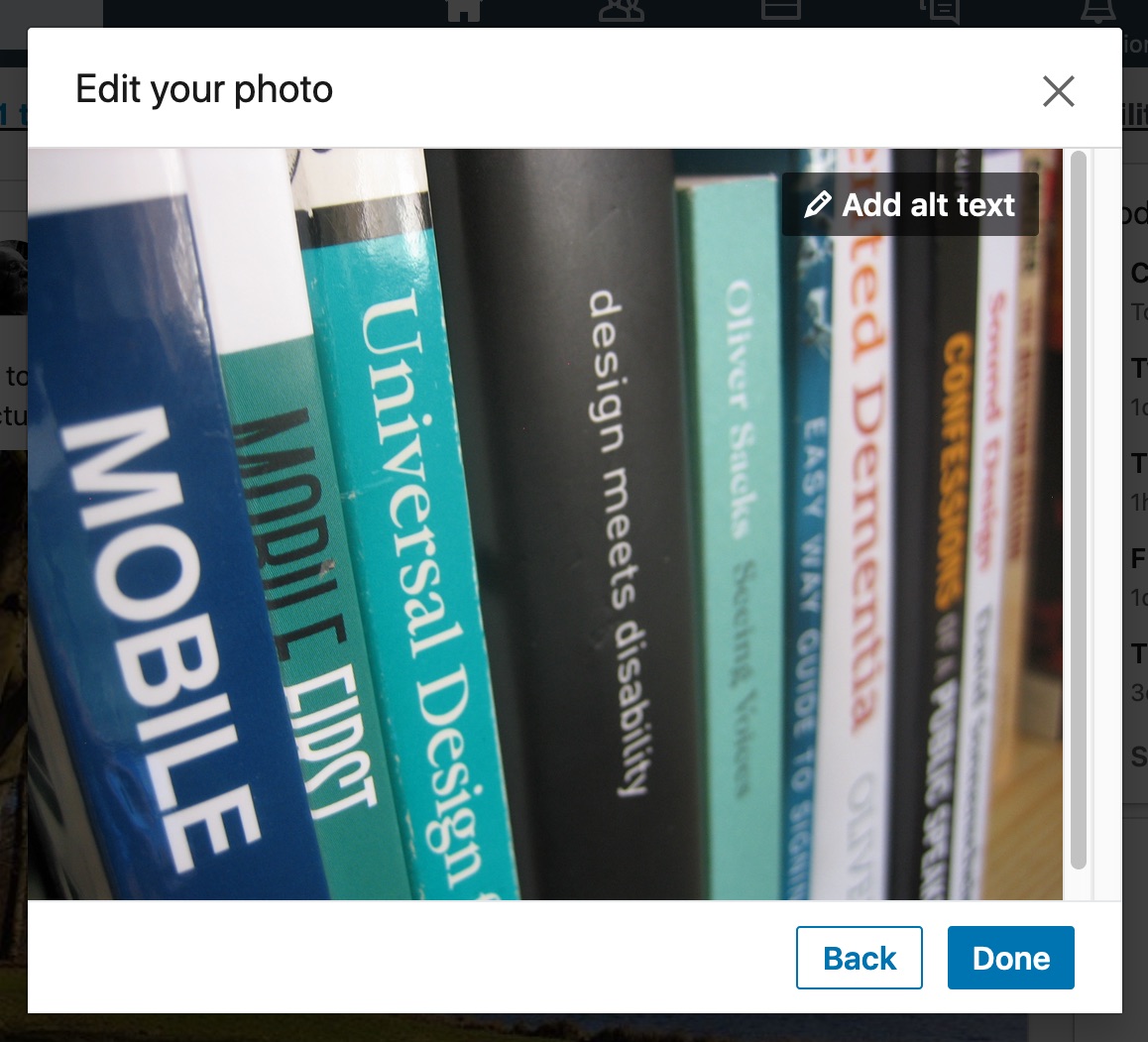
Image descriptions: Mastodon website
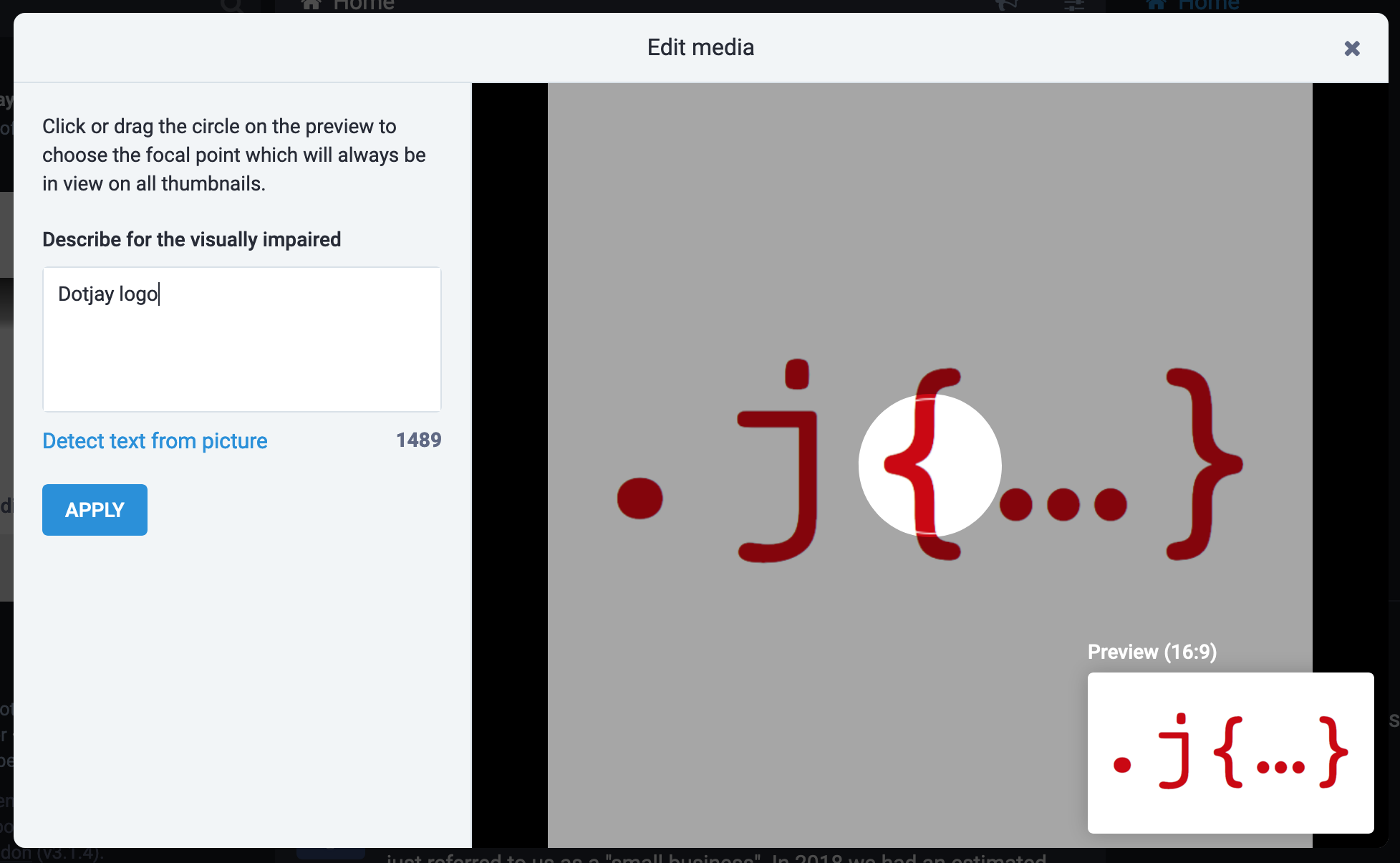
Image descriptions: Buffer iOS app
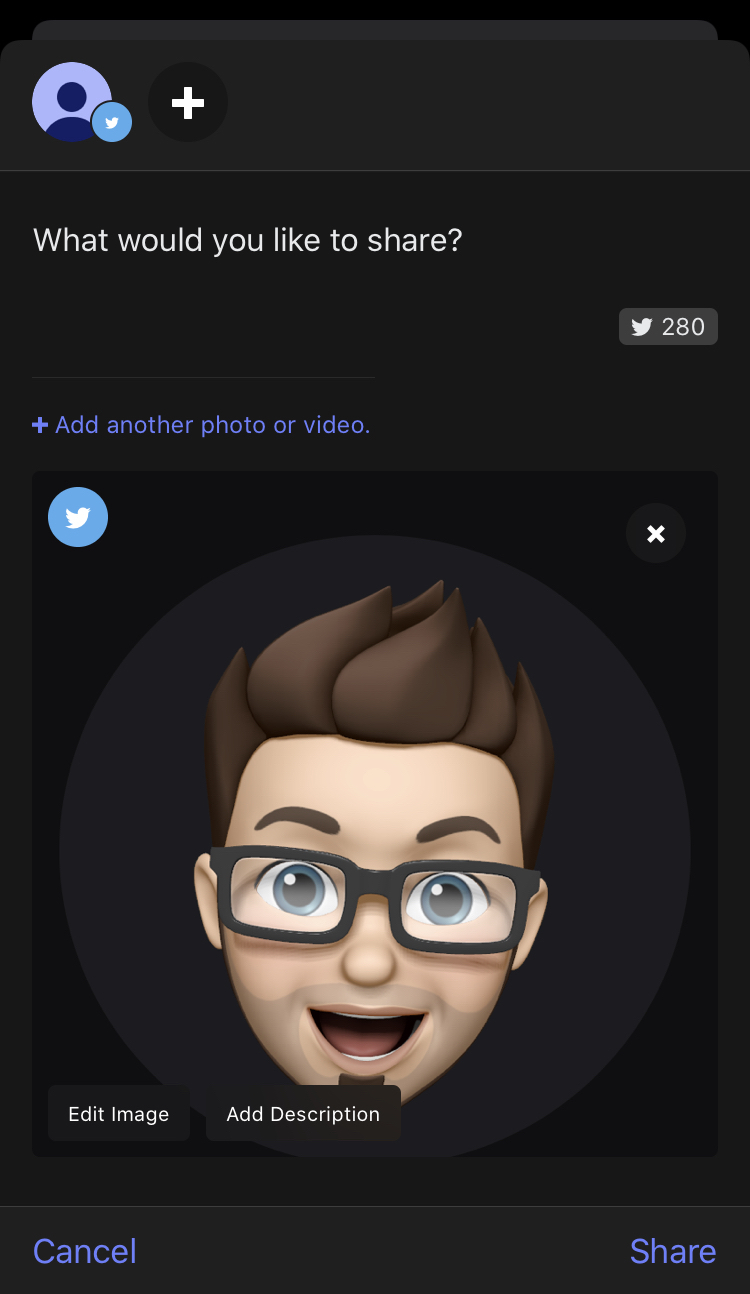
Subtitles, captions and transcripts serve different audiences
- Subtitles – language barriers
- Captions – hard of hearing or deaf
- Transcripts – plain text alternative
- Audio description – additional audio commentary
- Capture speech and significant non-verbal sounds – “[music]”, “[applause]”…
- Great for social media
- Deaf, hard of hearing, commuters, noisy places…
- Open versus closed captions
- Seeing a speaker's face
- For people who cannot access audio or video
- Also capture speech and significant non-verbal sounds
- More difficult for transient social media
- Link to a transcript as a minimum
- ✅ YouTube – automatic
- ✅ Facebook – with third party via API
- ❌ Twitter – not supported
- ⚠️ LinkedIn – registered LinkedIn Live Broadcasters only
- Supported formats: .SBV .SRT .VTT and more…
- Automatically captions the videos you upload
- Also captions livestream videos
- Great starting point…
- Uses your captions
- Displays next to the video
- Automatically scrolls as the video plays
- Not supported
- Transcript in post?
- Link to a transcript
- Link to a video with closed captions / a transcript
Same as for Facebook…
- Not supported
- Transcript in post?
- Link to a transcript
- Link to a video with closed captions / a transcript
- Helpful where closed captions are difficult
- But viewers cannot customise
- Clips — free app from Apple that automatically adds open captions as you record
- Clipomatic — paid app, but easy to use and automatically adds accurate open captions as you record
- Caption This — paid app, automatically adds open captions as you record or to existing videos (crashes)
Open captioning on Android
- AutoCap – free app you that adds open captions to the videos you record
- People read differently online
- Use plain language whenever possible
- Use short sentences
- Use simple words – prefer shorter words to long words
- Front-loading important information
- Avoid using ALL CAPS
- Avoid ableist language
- Use inclusive language
- Emojis are fun, but their descriptions can be verbose
- 👏don’t👏do👏this👏 = graphic emoji colon clapping hands sign
- Use sparingly
- Unicode characters don’t always display in browsers
- Typically not announced by screen readers
Video: hashtag pronunciation by VoiceOver on iOS